In earlier entries on this blog, we've seen how SPARQL Rules attached to classes can let you identify constraint violations in instances of those classes and implement other kinds of business logic, all using the SPARQL standard. With release 3.4, which is now in beta, TopQuadrant products have another new application of SPARQL that lets you attach useful metadata to class definitions: descriptions of how you want the class's instances to look in a browser. We call this SPARQL Web Pages. TopQuadrant vice president of product development Holger Knublauch has written several blog entries introducing SPARQL Web Pages under its original name, UISPIN, such as UISPIN: Creating HTML and SVG Documents with SPARQL, Charts and Business Reports with UISPIN, and UISPIN Example: Documenting SPIN Functions. In this blog entry, we'll see how to get started with a simple but useful example. Address book information is not as simple to represent in RDF as one might think. A street address, city name, and postal code should be shown in a specific order, but RDF facilities for ordering the property values for a given instance can add annoying layers of complexity to a data model. Without ordering, though a simple address book entry can be difficult to read, like the following fake address shown in Turtle format: Using TopBraid Composer Maestro Edition, I created an RDF file with an Entry class for address book entries. I declared the properties shown above, with the Entry class as their domain, and then I added a few fake address book instances to the file. The file has a base URI of http://example.org/addressBook, which will be important later. Next, I imported the html.rdf model from the UISPIN folder of the TopBraid project that is automatically added to every workspace. (In a production application, especially if I was working with a standard ontology instead of a hand-crafted little model defining an address book entry, I'd create a new file that imported the standard class and property definitions as well as html.rdf instead of adding the SPARQL Web page definitions directly into the file that defines the address book model.) The UISPIN folder also includes models to generate SVG, charts, and more; the html.rdf file lets you add HTML-generating SPARQL code to your classes. Below, you can see how I've added the ui:instanceView property from this file's model to the definition of my Entry class: When I scroll the Class View down a little, you can see what I entered as the ui:instanceView property value. It's an HTML template, with instructions for plugging in instance data, that will be output whenever TopBraid sees an instance of this class: It lays out an div element that begins with the address entry's mailing address and then has a small table showing the entry's email address and phone numbers, with these property names bolded in the output. You can take advantage of the full power of SPARQL in these templates, as you'll see in Holger's blog entries, but I kept things simple by mostly just using the spl:object() function to insert specific property values into various places in the HTML. When I view the form tab of the Entry class and click on a row in the Instances view, I see a Resource Form for that instance, like I always did: You can see a new Browser tab next to the Form tab, though, and it lets me see the instance view formatted according to the HTML template that I created in the ui:instanceView value: Even better, TopBraid Live can serve up the data using these HTML templates outside of TopBraid Composer, so that sending a browser to the URLhttp://localhost:8083/tbl/uispin?_resource=http://example.org/addressBook%23Entry_1&_baseURI=http://example.org/addressBook displays the result in the browser (note the use of the base URI to specify the model with the data to display and the escaping of "#" as "%23"): Of course, this HTML can also have links and reference CSS, Javascript, web services, and other applications on the TBL server where it's hosted, so you can build some very sophisticated user interfaces. Check out Holger's blog entries for further ideas on where you can take this, especially when you start incorporating SPARQL queries and their results into the templates.a:Entry_1
rdf:type a:Entry ;
a:city "San Diego" ;
a:email "jerry122@hotmail.com" ;
a:firstName "Jerry" ;
a:homePhone "(738) 610-2019" ;
a:lastName "Snyder" ;
a:mobile "(702) 382-4712" ;
a:postalCode "39248" ;
a:region "CA" ;
a:streetAddress "3137 11th Ave." .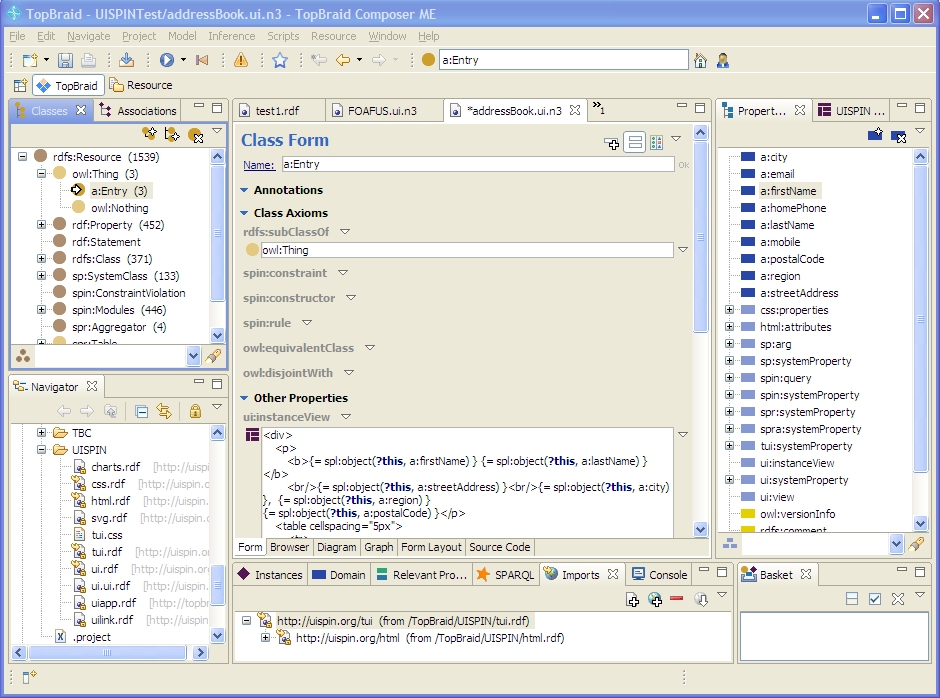
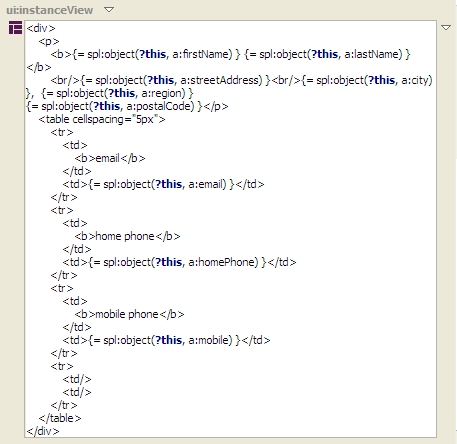
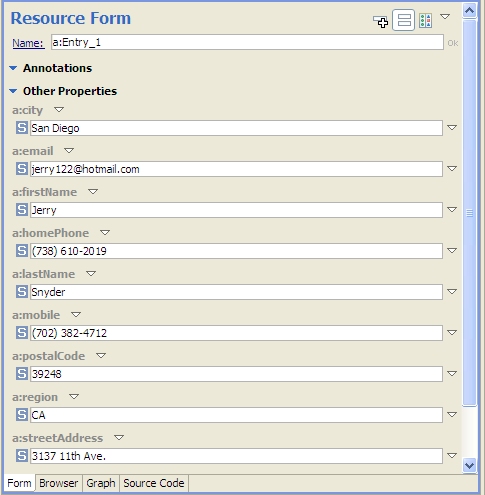
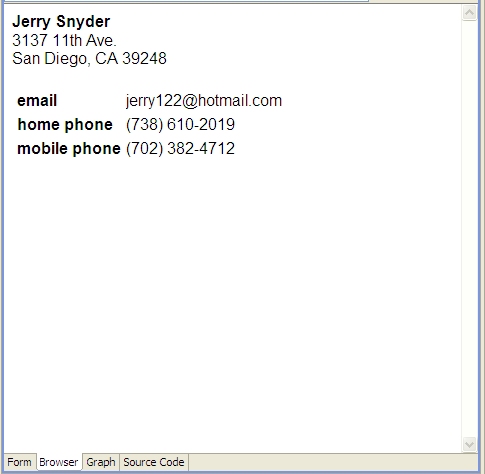
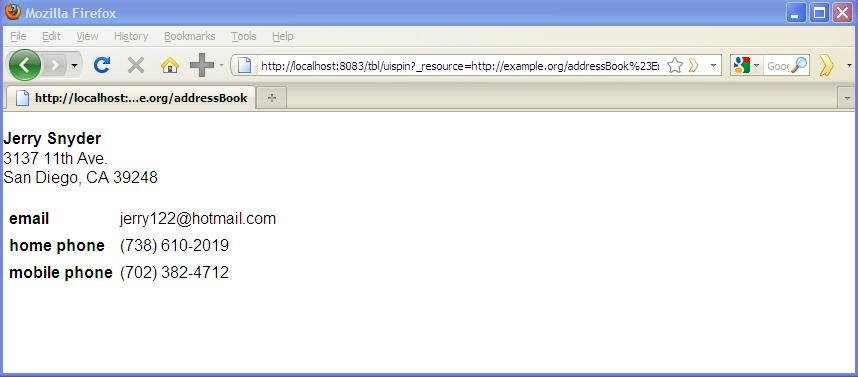
Wednesday, November 10, 2010
Getting started with SPARQL Web Pages
Posted by
Bob DuCharme
at
6:59 AM
0
comments
![]()
Labels: SPARQL, SPARQL Web Pages
Subscribe to:
Posts (Atom)
This is a blog by TopQuadrant, developers of the TopBraid Suite, created to support the pursuit of our ongoing mission - to explode strange semantic myths, to seek out new models that support a new generation of dynamic business applications, to boldly integrate data that no one has integrated before.




